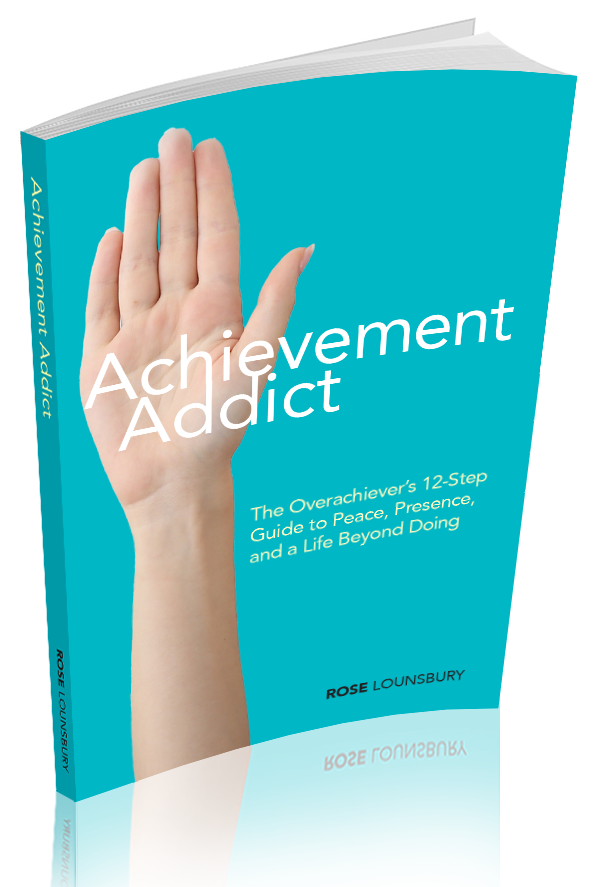I don’t know about you, but I feel some sort of sacrilege when I get rid of old technology. My thought process goes something like this… “But my friend Ryan gave us that 2.4 mega pixel digital camera for our wedding! We took it on our honeymoon to Nepal! How could I possibly get rid of the old gal?”
There is also a nagging feeling that I will need this technological dinosaur someday. Like, if my current 12.1 mega pixel camera broke, I would dust off my old one and start snapping away. Yeah, right! I’d be on my way to Best Buy for the latest and greatest faster than you could say “Upgrade!” Then I would look at my old one, chew my lip a bit, and guiltily set it alongside the other abandoned cameras where they could collect dust and swap stories about their photographic glory days. (Remember 2004? I was on the cutting edge, baby! I tell ‘ya, these new cameras, with all their fancy mega pixels and zoom technology, they don’t appreciate their elders. Always bragging about their shutter speed and special effects. Bah!)
It was time to attack the “technology cupboard,” as I’d come to call it. Though, in truth, that title was a bit misleading. This cupboard contained more than cell phones that never saw a text message; upon close inspection I unearthed: a box of wedding memorabilia, a 3-ring binder with detailed notes about the feeding/sleeping/pooping habits of my kids during newborn stage, a variety of rackets for a variety of racket sports, and more USB cables than you could shake a stick at. (Although, really, why would you want to shake a stick at USB cables? It doesn’t help you or them.)
I gave the entire cupboard the clutter-free treatment by sorting items into trash, keep, and donate piles. Here are the glorious before and after pics (taken, by the way, with my one-and-only digital camera!):